Education
10 Tech Startup Ideas Advancing the Education Sector

Education is undergoing a digital transformation, and at the forefront of this shift are innovative tech startups that are redefining how students, educators, and institutions interact with learning. By leveraging technologies like AI, virtual reality, and gamification, these startups are crafting solutions that not only improve efficiency but also enhance engagement across the board.
Whether you’re an entrepreneur looking for your next revolutionary idea or an educator exploring new tools, this blog dives into 10 tech startup ideas making waves in the education sector.
1. Online Learning Platforms
Online learning platforms have grown exponentially in recent years, creating on-demand access to courses on virtually any topic—ranging from web development to creative writing. These platforms allow users to learn at their own pace, breaking down geographical and time barriers.
Benefits:
- Learn anywhere, anytime with flexible access.
- A vast array of subjects, from technical skills like coding to creative endeavors like photography.
- Engaging features like quizzes, forums, and interactive projects help reinforce learning.
- Great for upskilling and career advancement.
Startups like Coursera and Udemy have paved the way, but there’s still room to innovate, especially in niche or underserved markets.
2. Virtual Classrooms
Virtual classrooms have become essential post-pandemic, offering an online space that simulates the in-person classroom experience. These tools integrate features like digital whiteboards, video conferencing, and breakout rooms to facilitate real-time, interactive learning.
Benefits:
- Breaks geographical boundaries; students and educators can connect globally.
- Interactive tools like group discussions and assignments enhance collaboration.
- Promotes inclusivity as students in remote areas can easily join classes.
Virtual classroom platforms such as Zoom and Google Classroom have gained massive popularity. However, there’s still an opportunity to create customized solutions tailored to specific educational needs.
3. Gamified Learning
Who says learning can’t be fun? Gamification incorporates elements like points, challenges, badges, and leaderboards into educational content. By turning lessons into a competitive game, students become more engaged and motivated to learn.
Benefits:
- Transforms learning into an enjoyable, interactive process.
- Boosts retention through immersive and repetitive engagement.
- Encourages teamwork and collaboration among young learners.
Platforms like Kahoot and Duolingo successfully employ gamification, but the concept can expand into new areas, such as financial literacy or soft skills training.
4. Personalized Learning Solutions
One size rarely fits all, and personalized learning solutions address this by tailoring education to each student’s unique needs. These solutions use AI to analyze learning patterns and provide individualized content.
Benefits:
- Creates a customized learning path based on strengths and weaknesses.
- Helps students fill academic gaps to improve overall performance.
- Provides educators with detailed insights into student progress.
Startups like DreamBox Learning show the potential of personalized learning to revolutionize traditional approaches—giving students a truly bespoke education.
5. Learning Management Systems (LMS)
An LMS provides an online hub for managing educational content. Educators can create, distribute, and track learning materials, while students can access assignments, participate in discussions, and monitor their progress in one streamlined platform.
Benefits:
- Centralizes educational resources for easy access and organization.
- Saves educators time with built-in course management tools.
- Tracking features offer valuable insights to optimize student performance.
Solutions like Moodle and Blackboard dominate the LMS space, but opportunities for leaner, user-friendly tools for small institutions remain untapped.
6. Educational Apps for Children
Educational apps are bringing learning to the fingertips of young children, combining play with foundational learning. Subjects like math, science, and reading are turned into interactive experiences through games, stories, and activities.
Benefits:
- Makes learning enjoyable and engaging through gamified activities.
- Parents can track progress and participate in their child’s learning process.
- Prepares young children with essential skills for school readiness.
Apps like Khan Academy Kids and ABCmouse have set the stage, but creative startups can still explore niche subjects or interactive bilingual learning tools.
7. STEM Education Tools
STEM (Science, Technology, Engineering, Math) tools empower students to experiment, tinker, and solve problems hands-on. These tools include robotics kits, coding platforms, and virtual science labs that spark curiosity while building real-world skills.
Benefits:
- Inspires interest in high-demand STEM fields.
- Interactive tools reinforce practical application of STEM concepts.
- Builds critical thinking, innovation, and teamwork skills.
Companies like Tynker and Sphero have made STEM learning accessible, but there’s a growing demand for advanced tools designed for older students and specific industries like biotechnology.
8. Augmented Reality (AR) and Virtual Reality (VR) in Education
AR and VR are transforming how students experience and interact with complex concepts. AR overlays digital information into the real world, while VR immerses users in a simulated environment—like virtual science experiments or historical site walkthroughs.
Benefits:
- Boosts conceptual understanding through immersive experiences.
- Encourages engagement with hands-on, interactive tools.
- Expands access to practical learning, even in remote or resource-limited settings.
From platforms like Nearpod to AR/VR labs, this innovative area still has potential for niche solutions, such as AR-enhanced medical training.
9. E-Libraries and Digital Content Platforms
E-libraries provide convenient access to books, journals, research papers, and other digital materials. These platforms are invaluable for remote learners and academic researchers and eliminate the need for costly printed materials.
Benefits:
- Access a wide breadth of resources anytime, anywhere.
- Significantly reduces the costs associated with physical materials.
- Supports sustainability by minimizing paper usage.
Platforms like ProQuest and JSTOR offer robust collections, but there’s growing interest in AI-driven content curation to provide highly personalized material recommendations.
10. Collaboration and Communication Tools
Collaborative tools facilitate communication and teamwork within the education space. They allow students, teachers, and even parents to seamlessly interact, share resources, and work on joint projects, regardless of location.
Benefits:
- Promotes teamwork and peer learning through shared projects.
- Helps organize and manage assignments, ensuring accountability.
- Breaks communication barriers to foster better relationships between educators and students.
Think Slack but optimized for education—there’s plenty of opportunity to develop tools catering directly to academic workflows.
Driving Change Through Education Tech Innovation
The education sector is ripe for disruption, and these tech startup ideas are guiding the way forward. Whether it’s addressing accessibility, making learning more engaging, or offering powerful customization, innovation remains the key to transforming how we teach and learn.
Entrepreneurs, now is the perfect time to act—your groundbreaking idea could redefine the future of education. And for educators, adopting these solutions can empower students and enhance classroom experiences like never before.
What’s stopping you? Take inspiration from these tech trends, and start building the next big thing in EdTech today!
Education
Lifelong Learning: A Pathway to Career Advancement and Personal Fulfillment

Introduction
In the digital era, learning is no longer confined to classrooms or early career stages. The skills and knowledge we acquire must evolve alongside technology and workforce changes, leading many to recognize the growing importance of lifelong learning. Whether through online platforms, professional workshops, or new certifications, the pursuit of education is intertwined with modern success. Resources like MSU Innovative Learning offer accessible opportunities that make continuous learning a feasible option for professionals at any stage.
Lifelong learning fosters not only career advancement but also holistic personal development. An ongoing commitment to acquiring new competencies keeps individuals mentally agile, opens new directions in both personal and professional realms, and enhances quality of life. For those seeking a robust toolkit to face modern challenges, embracing a habit of continuous learning has become essential.
Today’s global workforce demands an ability to pivot and respond to emerging trends. Companies realize that adaptable employees drive innovation, while individuals discover increased fulfillment and versatility in their lives. As educational technology and flexible learning options expand, the barriers to ongoing education become lower each year.
A culture that values lifelong learning ensures its workforce is prepared for both uncertainty and opportunity. The investment pays off in increased employability, stronger personal networks, and greater overall well-being. As Forbes highlights, continued education is a key factor in remaining competitive and satisfied in today’s economy.
READ ALSO: A2Zeducen | Comprehensive Online Learning & Education Solutions
Career Advancement Through Lifelong Learning
Embracing a lifelong learning mindset significantly impacts career trajectories. Employees who actively pursue new knowledge position themselves as indispensable assets to their organizations. Whether mastering new software tools, staying current with emerging industry regulations, or obtaining advanced certifications, ongoing education signals initiative and ambition.
Studies have shown that workers engaged in continuous education report greater job satisfaction, increased chances of promotion, and better earning potential. Fields experiencing rapid technological change, such as healthcare, IT, and finance, particularly reward those committed to upskilling. In addition, prestigious outlets such as The Wall Street Journal have underscored that lifelong learning is redefining success for today’s professionals.
Personal Fulfillment and Cognitive Benefits
The advantages of lifelong learning reach far beyond the professional sphere. Engaging regularly in new educational experiences can boost cognitive resilience and stave off age-related mental decline. New hobbies, creative endeavors, and academic pursuits foster a sense of achievement and purpose that directly contributes to happiness and longevity.
Research published in major outlets like CNN Health has shown that adults who engage in regular learning activities enjoy greater mental agility and a reduced risk of neurodegenerative disorders later in life. These personal gains not only support a more meaningful existence but also enhance the capacity to thrive in a knowledge-based economy.
Enhancing Adaptability in a Dynamic Job Market
Few qualities are as crucial in the modern job market as adaptability. Industries can shift overnight due to technological breakthroughs, economic shifts, or new regulations. Those poised to benefit are individuals who have cultivated both technical skills and a mindset open to persistent learning.
Regular educational engagement prepares professionals to respond confidently to transitions—be that automation in manufacturing, the rise of remote collaboration tools, or evolving health and safety standards. Lifelong learners are more likely to see change as an opportunity, reframing challenges as stepping stones for continued progress.
The Role of Personalized Learning Experiences
Not all learners thrive under the same conditions—personalized learning initiatives are transforming education by catering to individual strengths, pace, and interests. Many online learning platforms offer adaptive course pathways, ensuring maximum engagement and retention. Tailored education strategies not only boost motivation but also lead to improved outcomes as learners progress at their own optimal speed.
As highlighted in numerous studies, personalized experiences can lengthen engagement and improve satisfaction. This learner-centric model is being adopted by forward-thinking educational institutions and organizations seeking the best results from continuous professional development.
Employer Support for Continuous Education
Commitment to employee development is no longer optional for organizations aiming to remain competitive. Employers are establishing programs such as paid training leave, tuition reimbursement, and in-house workshops to foster a culture of learning. These investments are reciprocated by greater loyalty, reduced turnover, and higher team productivity.
Companies like Google and Amazon, for instance, have made headlines with ambitious reskilling initiatives supporting both current and future workforce needs. Workforce development efforts at the organizational level send a clear message: learning is valued, and everyone benefits when employees thrive.
Overcoming Barriers to Lifelong Learning
While the value of continuous education is undisputed, real-world obstacles often slow progress. Time constraints, financial burdens, and limited access to learning resources persist as significant challenges. Addressing these barriers involves collaboration between policymakers, businesses, and educational institutions.
Promoting flexible learning models, increasing financial aid for upskilling courses, and improving access to digital infrastructure can help close learning gaps. Public libraries, community colleges, and nonprofit organizations also play vital roles in extending affordable learning opportunities to all populations.
Conclusion
The journey of lifelong learning is continuous, enriching, and directly tied to both career advancement and personal well-being. By actively seeking growth opportunities, whether through structured programs or self-directed hobbies, individuals strengthen their capacity to adapt, achieve, and thrive. For anyone looking to excel in today’s ever-evolving world, the lifelong learning mindset is not just advantageous—it’s essential.
YOU MAY ALSO LIKE: How Online Engineering Degrees Are Transforming Pathways for Modern Professionals
Education
How Online Engineering Degrees Are Transforming Pathways for Modern Professionals
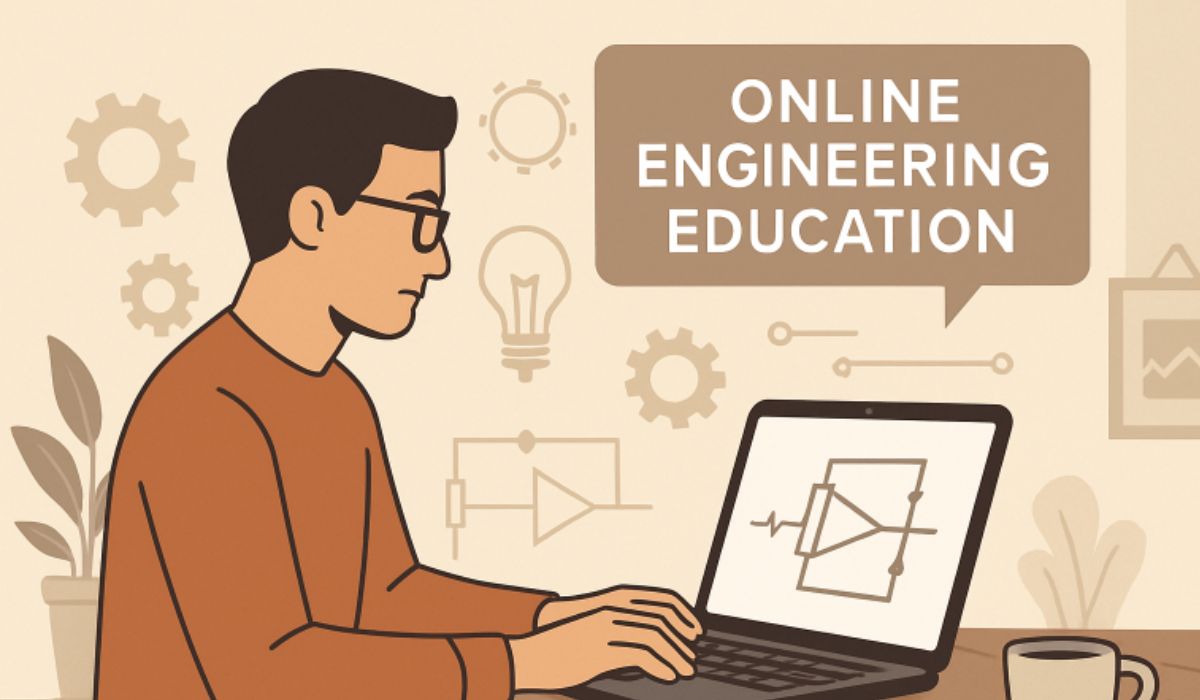
Engineering is at the heart of innovation, powering advancements in technology, infrastructure, and industry. As our world evolves and the pace of change accelerates, professionals are seeking ways to gain advanced knowledge without putting their lives and careers on hold. An online engineering master’s degree provides a flexible and accessible option for those seeking to upgrade their expertise and open new doors for career growth while still accommodating the demands of work and personal life.
The credibility and sophistication of online engineering programs have soared in recent years, with universities designing courses that mirror on-campus rigor and embrace real-world relevance. Whether you’re aspiring to rise into leadership or specialize in emerging fields, online degrees now stand as respected credentials throughout the industry.
Flexibility and Accessibility
Online engineering programs have redefined access to higher education, particularly for working professionals and those with family obligations. Asynchronous learning models, which allow students to access coursework at any time, and rolling admissions enable learners to begin and progress through their studies at their own pace. This approach eliminates geographic barriers and enables students to continue their education from anywhere around the world. Programs from leading universities offer dynamic, affordable, and industry-relevant coursework designed specifically for engineers at various career stages.
Notably, the flexibility of online education isn’t just about convenience. It’s also transformative for those who might not have been able to attend traditional on-campus programs due to life or location constraints.
Employer Recognition
There has been a significant reversal in employer attitudes toward online engineering degrees. As the quality of online education rises and more respected universities offer robust programs, employers are increasingly willing to recognize qualifications earned online as equivalent to traditional degrees. Companies value the technical, organizational, and problem-solving skills honed through rigorous remote learning. Online students often demonstrate superior discipline and adaptability, traits that help drive innovation in the engineering workforce.
Incorporation of Emerging Technologies
Curricula in online engineering programs are often built around the latest technological advancements. Subjects like artificial intelligence (AI), machine learning, automation, and the application of digital twins are becoming standard components. This ensures graduates stay ahead of the curve, equipped to work with and lead teams focused on the cutting edge of engineering challenges. Case studies, virtual labs, and simulations using software like MATLAB and CAD connect students to the tools and trends shaping the future of the profession.
Development of Key Competencies
The remote nature of online learning develops a broad spectrum of skills vital for modern engineers. Essential competencies include:
- Problem-Solving: Navigating independent and collaborative projects encourages the development of creative solutions to real-world technical issues.
- Technical Proficiency: Students graduate with mastery of essential software and digital platforms, preparing them for hands-on roles and emerging technologies.
- Communication and Collaboration: Online forums, video conferences, and group assignments foster communication skills critical for hybrid and global teams.
- Adaptability and Time Management: Balancing coursework with professional and personal commitments requires and cultivates strong organizational abilities.
Career Advancement Opportunities
With the widespread adoption of online engineering master’s and certificate programs, professionals in engineering and technology fields can now move into project management and executive positions, become subject-matter experts, or transition into fast-growing areas such as cybersecurity, sustainability, or data science. Companies are prioritizing candidates who bring both specialized technical skills and a demonstrated ability to thrive in digital-first, collaborative environments. According to Forbes, ongoing upskilling is essential for progressing in rapidly evolving technical careers.
Overcoming Challenges in Online Learning
Despite the numerous benefits, online learning still comes with hurdles. Maintaining motivation and participation in a virtual setting takes extra commitment. To tackle concerns about a lack of hands-on training, leading programs now feature simulated laboratories, remote experiments, and interactive assignments. These innovations help close the gap between theory and practice, ensuring that students gain applicable, market-ready skills. Virtual study groups and mentoring programs also help sustain engagement and peer support.
The Future of Online Engineering Education
Looking forward, online engineering education is expected to leverage advances in AI, virtual and augmented reality, and adaptive learning algorithms to further personalize and enhance the educational experience. These tools will not only improve knowledge retention but also provide learners with access to realistic training environments and smart feedback systems. As the engineering sector continues to intertwine with digital solutions, the demand for sophisticated, technology-driven online education will only grow. The World Economic Forum recently reported on how the digital transformation is shifting higher education globally.
Conclusion
Online engineering degrees have emerged as legitimate, valuable pathways for modern professionals aiming to upskill, reskill, and future-proof their careers. As these programs grow in quality and scope—guided by industry trends and innovative teaching methods—they are solidifying their status as smart and respected routes into the next era of engineering excellence.
YOU MAY ALSO LIKE: A2Zeducen | Comprehensive Online Learning & Education Solutions
Education
RemixPapa Study: The New Blueprint for Fast-Track Learning

Ever feel like you’re on a learning treadmill—putting in the hours but not actually getting anywhere? You’re not alone. A recent study found that the average professional spends over 30 hours a year on training, yet a staggering 70% report no significant improvement in their on-the-job performance. What if there was a way to break this cycle and absorb complex skills in a fraction of the time? This is the very challenge the RemixPapa study approach was designed to solve. It’s not just another productivity hack; it’s a fundamental rethink of how we learn in the digital age.
So, what exactly is this method, and how can it transform your personal and professional growth? Let’s dive in.
What is the RemixPapa Study Method? Unpacking the Hype
At its core, the RemixPapa study framework is a systematic approach to rapid skill acquisition. Think of it as the IKEA instructions for building new competencies—it breaks down the complex process of learning into clear, manageable, and actionable steps. It moves away from passive consumption (like endlessly watching tutorials) and champions active, project-based creation.
The name itself gives a clue:
- “Remix” signifies the method’s belief that all learning is built upon what already exists. You don’t start from a blank slate; you deconstruct existing works, understand their components, and then reassemble them with your own unique twist. It’s how a musician samples a classic riff to create a new hit song.
- “Papa” implies a foundational, go-to, or reliable system—your primary guide for mastering any subject.
In short, the RemixPapa study isn’t about memorizing facts. It’s about learning by doing, iterating, and applying knowledge in real-world contexts from day one.
The Core Pillars: How the RemixPapa Framework Actually Works
This methodology stands on four key pillars. Forget cramming; this is about building lasting skills.
1. Deconstruction Before Instruction
Instead of starting with a textbook, you start with the end product. Want to learn web development? Don’t just read about HTML. Take a simple, well-designed website and pull it apart. Use your browser’s inspector tool to see the code. This reverse-engineering process makes the abstract concrete and shows you the “why” behind the “what.”
2. The 80/20 Project Loop
This is the engine of the method. Identify the 20% of the knowledge that will deliver 80% of the results. Then, immediately apply it to a tiny, manageable project.
- Badge 1 Project: Instead of trying to build a full e-commerce site, just build a single button that changes color when you hover over it.
- Badge 2 Project: Then, make a simple form that collects an email address.
- Badge 3 Project: Connect that form to a free service like Mailchimp.
Each small win builds momentum and solidifies your understanding far better than any theoretical exercise.
3. Aggressive Curation, Not Exhaustive Consumption
In a world of information overload, the smartest learners are the best curators. The RemixPapa method encourages you to build a “Golden Source” library. This isn’t a folder with 300 bookmarks; it’s a carefully selected list of 3-5 top-tier resources (a specific Coursera course, a definitive YouTube playlist, one key book) that you commit to mastering deeply.
Table: Old-School Learning vs. RemixPapa Study
| Feature | Traditional Learning | RemixPapa Study |
| Starting Point | Theory and history | A finished product or goal |
| Primary Activity | Passive reading/listening | Active deconstruction and building |
| Pace | Linear and slow | Modular and fast |
| Focus | Memorization | Application and problem-solving |
| Outcome | A grade or certificate | A tangible portfolio piece |
4. Feedback-Driven Iteration
Publishing your small projects, even when they’re imperfect, is crucial. Share your “Badge 1 Project” button on a forum like Reddit or a Discord community. The feedback you get—”Why is it lagging on mobile?” or “Have you tried this CSS property?”—becomes your personalized, highly relevant curriculum for what to learn next.
Real-World Wins: Where the RemixPapa Study Shines
This isn’t just theoretical. Companies and individuals are leveraging this approach to get real results.
- Learning a Language: Instead of grinding through a vocabulary app, a user might follow the “Remix” path by taking a simple, memorable scene from a show like Lupin on Netflix, transcribing the dialogue, and then using it to practice pronunciation and understand conversational grammar. Tools like Duolingo are great for basics, but the real fluency comes from this “remixing” of real content.
- Mastering Marketing: A small business owner wouldn’t just read a textbook on digital ads. They would deconstruct a successful Facebook ad from a brand like Glossier, breaking down its audience targeting, ad copy, and visual creative. Then, they would “remix” it by creating a similar ad structure for their own product, testing it with a tiny budget, and iterating based on the data.
- Acquiring Software Skills: Platforms like Coursera and Udemy are filled with courses, but the most successful students are those who go off-script. While following a Python course, they’ll pause the video and “remix” the code they’re writing to solve a minor personal problem, like automating a tedious file-organizing task.
Busting Common Myths About Fast-Track Learning
Let’s clear up a few misconceptions you might have.
- Myth 1: “This is just a shortcut that leads to shallow knowledge.”
Actually, the opposite is true. Building something forces you to confront gaps in your understanding that passive learning never would. You don’t just know a concept; you know how to use it. - Myth 2: “It only works for tech skills.”
This framework is incredibly versatile. A writer can “remix” the structure of a famous essay. A manager can “deconstruct” a successful project plan from a past initiative to understand what made it work. - Myth 3: “You can’t do this without a formal teacher.”
The method turns the world into your teacher. Your “instructors” are the creators of the work you’re deconstructing, the documentation you’re reading, and the peers in your online community giving feedback.
Your 5-Step Action Plan to Start RemixPapa Studying Today
Ready to put this into practice? Don’t just read about it—do it. Here’s how you can start right now.
- Pick Your Battle. Choose one specific, small skill you want to learn. Not “become a designer,” but “learn to create a social media graphic in Canva.”
- Find Your Model. Seek out 2-3 examples of work you admire in that area. What makes them good? The colors? The font pairing? The layout? Write down your observations.
- Build Your “Badge 1” Project. Open Canva and try to recreate one element of your model. Maybe just the header. Don’t aim for perfection; aim for completion.
- Share It for Feedback. Post your creation on a relevant subreddit or a community like Behance. Ask a specific question: “How can I improve the contrast between the text and the background?”
- Iterate and Add On. Use the feedback to improve your graphic. Then, for your “Badge 2” project, try creating a full Instagram post using the same style.
The most important step is to begin. The RemixPapa study method is a powerful tool, but it only works if you do. It gives you the map, but you still have to take the journey. By focusing on active creation over passive consumption, you’re not just learning—you’re building a portfolio of proof that showcases your growing capabilities.
What’s the first skill you’re going to tackle with this approach? Share your first “Badge 1 Project” goal in the comments below!
FAQs
1. Is the “RemixPapa study” associated with a specific company or product?
Not exactly. It’s more of a conceptual framework or methodology for learning, much like “Design Thinking” or “Agile.” The name helps describe the process, but it’s not a trademarked product you can buy.
2. How is this different from Project-Based Learning (PBL)?
It’s a close cousin! The key difference is the emphasis on “Remix”—starting by deconstructing existing, successful work before embarking on your own original project. It adds a crucial reverse-engineering step that accelerates the initial learning curve.
3. I’m a complete beginner. Will this method work for me?
Absolutely. In fact, beginners benefit the most. Starting with small, deconstructed projects prevents the overwhelm that comes from trying to tackle a massive subject all at once. It builds confidence from the very first session.
4. How do I find good examples to “remix” and deconstruct?
Look at award-winning portfolios on sites like Dribbble (for design), GitHub (for code), or Behance (for creative work). For soft skills, analyze well-regarded presentations on TED.com or dissect effective project plans from case studies.
5. What if I get stuck and can’t find an answer online?
This is where communities are gold. Platforms like Stack Overflow, Indie Hackers, or specific Discord servers are filled with people who can help. The key is to ask smart questions—show what you’ve tried already and what specific problem you’re facing.
6. Can this be used in a formal classroom or corporate training setting?
Yes, and it’s highly effective. Instructors can frame assignments around deconstructing a classic paper or a successful business case before students create their own. This makes theoretical concepts much more tangible.
7. How do I track my progress with this method?
Your portfolio is your progress tracker. Instead of checking off chapters in a book, you’re building a collection of completed “Badge Projects.” You can literally see your skills improving from one project to the next.
-

 Home Improvement12 months ago
Home Improvement12 months agoEasy Ways to Clean and Maintain Your Foam Play Mat
-

 Celebrity1 year ago
Celebrity1 year agoWho Is Andrew Santino Wife? The Full Story
-

 Tech1 year ago
Tech1 year agoExplore iZoneMedia360 .Com Features & Benefits
-

 Entertainment1 year ago
Entertainment1 year agoRemembering Melanie Olmstead Yellowstone’s Unsung Hero
-

 Uncategorized1 year ago
Uncategorized1 year agoPrairie Dog Guide: Habitat, Behavior, and Conservation
-

 Celebrity1 year ago
Celebrity1 year agoA Deep Dive into Jeremy Allen White Movies and TV Shows
-

 Business1 year ago
Business1 year agoHow Influencersginewuld Shapes the Future of Branding
-

 Apps & Games1 year ago
Apps & Games1 year agoThe Pizza Edition Games: A Perfect Slice of Fun and Flavor





